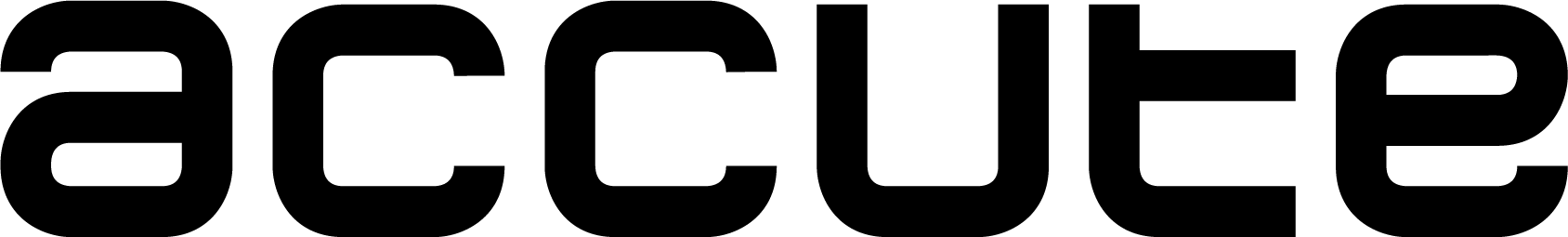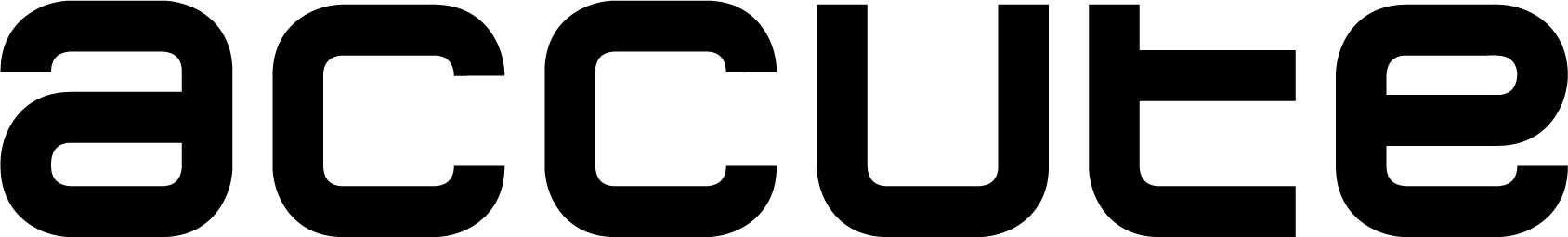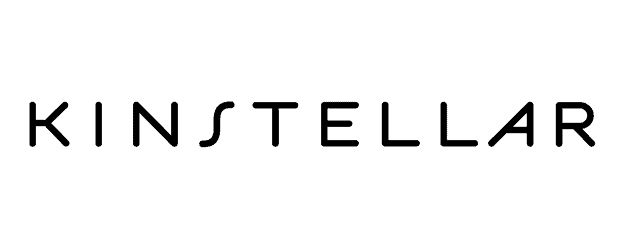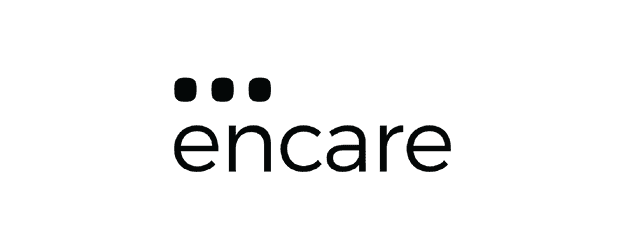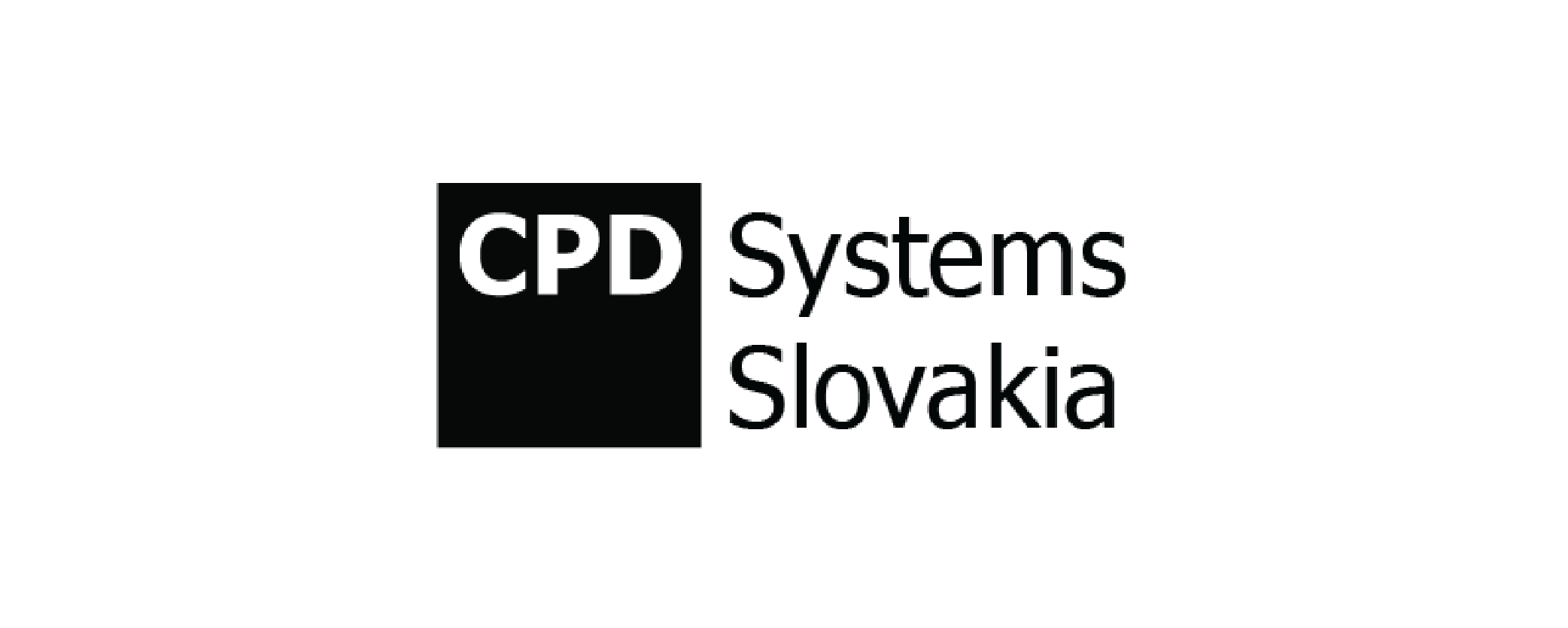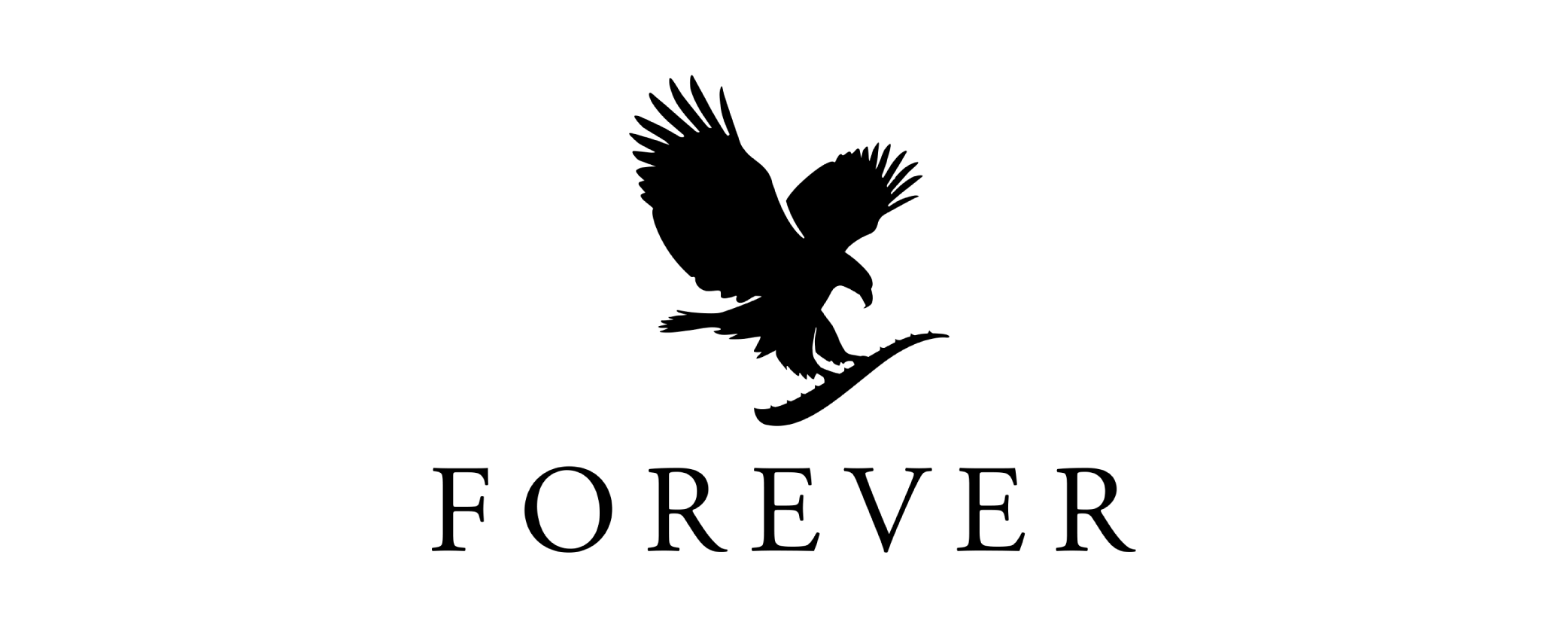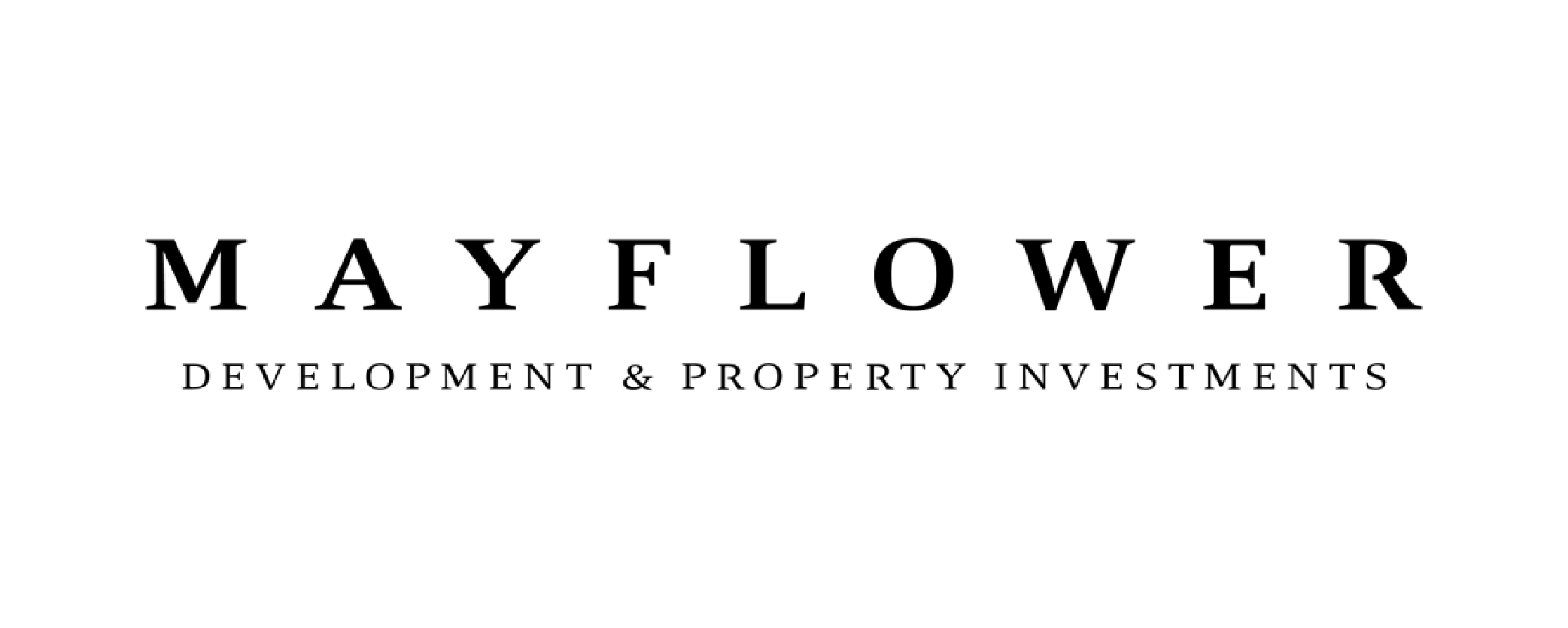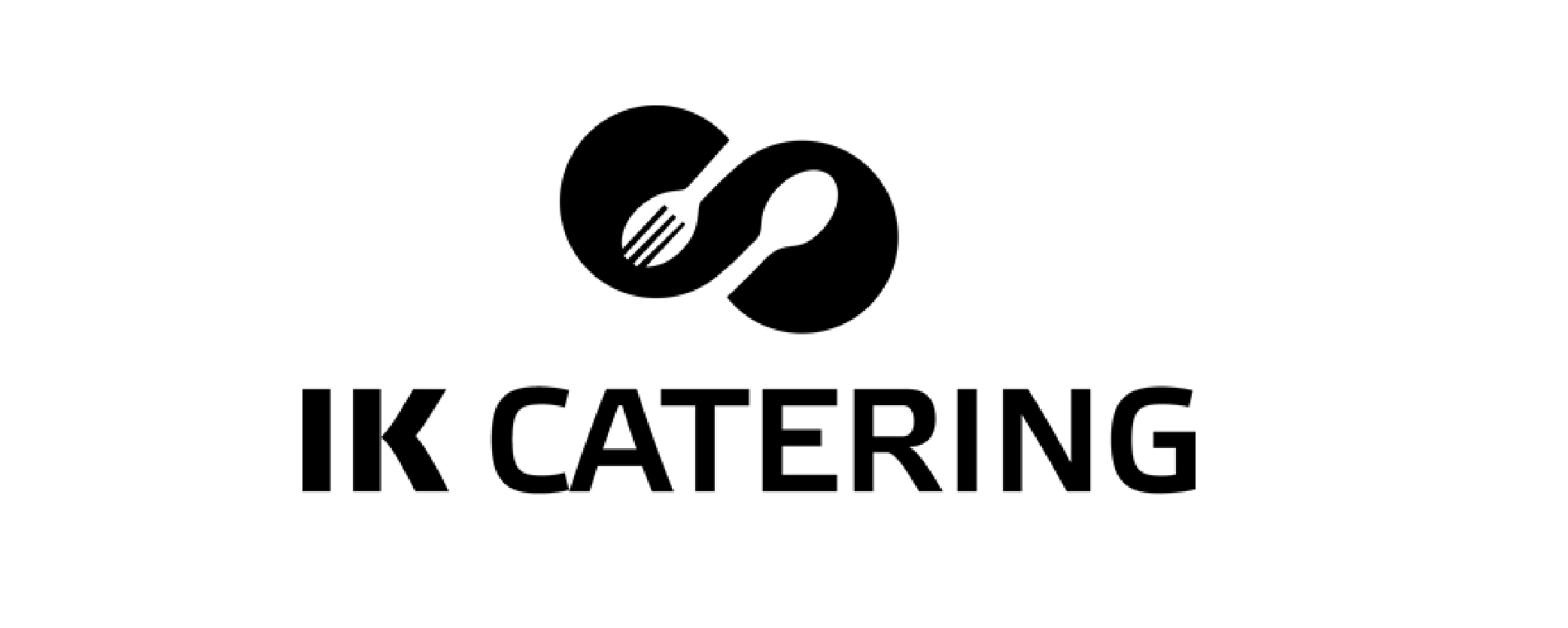Softvér, ktorý rastie s vami
S nami sa digitalizácie a inteligentnej automatizácie vášho biznisu nemusíte obávať. Pretože tvoríme softvér a aplikácie na mieru tak, aby ste si ich zložitosť pri používaní nemohli všimnúť. Špecializujeme sa predovšetkým na vývoj softvéru za účelom zjednodušenia finančnej a manažérskej administratívy malých a stredných podnikov.
Čo robíme
Ako softvérové štúdio dodávame riešenia od mobilných aplikácií až po enterprise riešenia desktopových aplikácií. Našim cieľom je dodávať klientom komplexný softvér a proaktívne im pomáhať v definovaní ich potrieb.
Rozširujete alebo začínate so svojim podnikaním?
Zrealizujeme vašu predstavu firemného softvéru nie len na základe vašej špecifikácie. Ak ju nemáte, radi vám pomôžeme zadefinovať vaše potreby vzhľadom na možnosť realizácie.
Plánujete spoluprácu s business partnermi?
Vyvinieme pre vás technologické rozhranie v podobe namieru šitých API pre efektívnu komunikáciu medzi vašim systémom a systémami vašich partnerov.
Potrebujete zefektívniť prevádzku zabehnutej spoločnosti?
Vytvoríme pre vás digitálne enterprise riešenie v podobe inteligentnej automatizácie, vďaka čomu bude vaša prevádzka omnoho efektívnejšia.
Chcete byť bližšie k vašim zákazníkom?
Pomôžeme vám navrhnúť a vytvoriť mobilnú aplikáciu na mieru pre iOS a Android spolu s grafickým a UX dizajnom.
Chcete implementovať AI do svojich systémov?
Implementujeme do vašich systémov jazykové modely od OpenAI, AWS, Microsoft alebo Google, ktoré budú pravou rukou vašich pracovníkov.