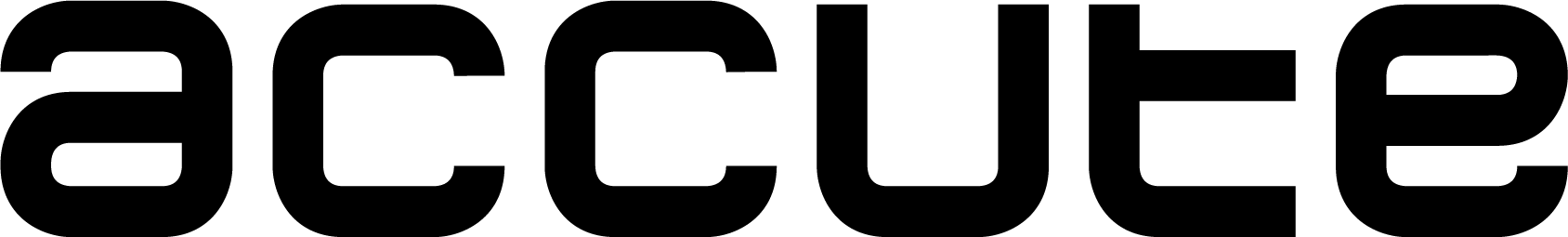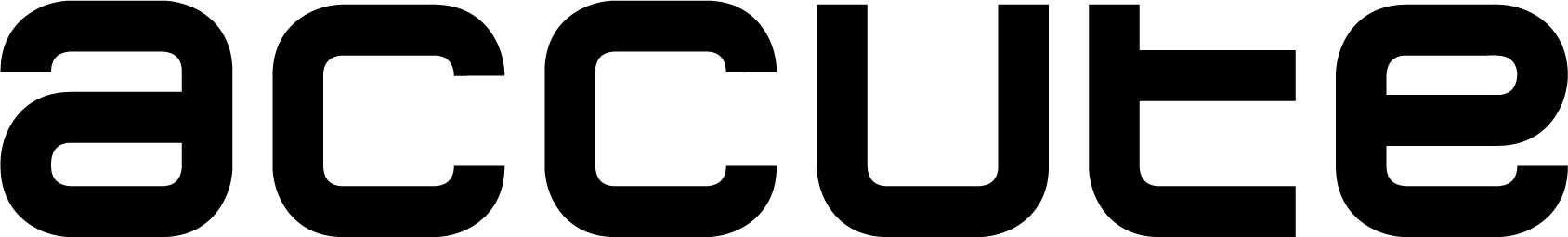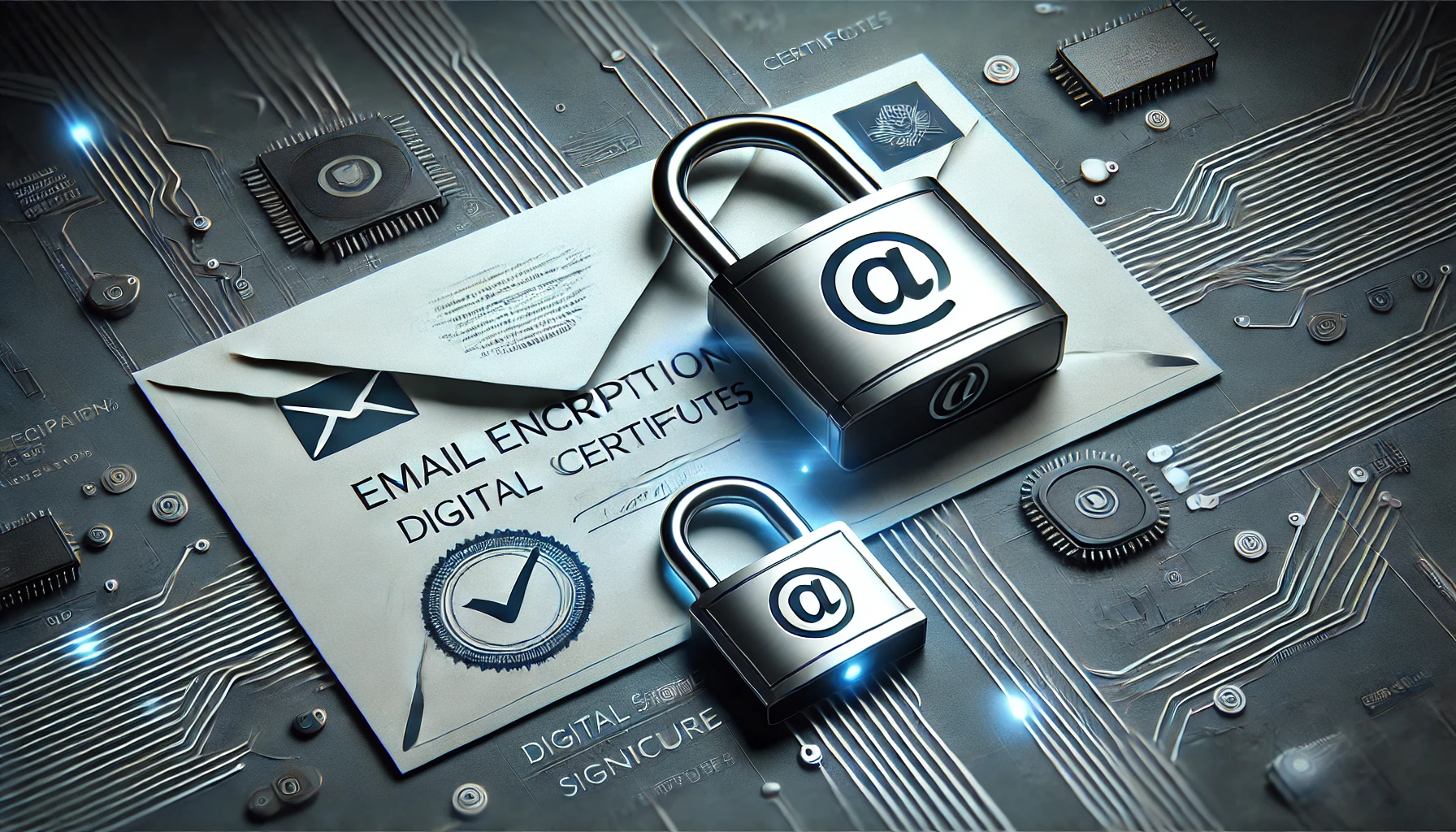In today’s digital age, the security of email communication is more important than ever. One of the most effective ways to ensure the confidentiality and integrity of e-mails is to encrypt and sign e-mails using security certificates. This article explains in detail how these processes work and how they can be implemented in practice to keep your communications secure and reliable.
Basics of email encryption and signing
Email encryption is used to protect message content from unauthorized access, while digital signing ensures that the message is from an authentic sender and has not been altered in transit. These processes are implemented using asymmetric encryption, which uses a pair of keys – public and private.
- Public Key: This key is available to anyone who wants to send an encrypted message to the sender or verify their digital signature.
- Private Key: This key is strictly protected and is used to decrypt received messages and to sign outgoing messages.
Email Encryption: How Does It Work?
When encrypting e-mails, the distribution company uses the recipient’s public key, which is part of his digital certificate. The process is as follows:
- Message encryption: The sender encrypts the email content, including attachments (eg .xml files), using the recipient’s public key. This ensures that only the recipient with the appropriate private key can decrypt the message.
- Decryption of the message: The recipient uses their private key to decrypt the encrypted content, thereby gaining access to a readable form of the email.
Encryption is done with the public key from the recipient’s certificate, while decryption is done with the recipient’s private key, which ensures the security of the message during its transmission.
Digital signing: Guarantee of authenticity
Digitally signing e-mails provides the recipient with assurance that the message is from the declared sender and has not been altered in transit. The digital signing process is as follows:
- Signing the message: The sender creates a digital signature using their private key. This signature is unique to a particular message and is attached to it before it is sent.
- Signature Verification: The recipient uses the sender’s public key to verify the digital signature. This process will confirm that the message has not been modified and is indeed from the claimed sender.
In digital signing, the signature is created with the sender’s private key and verified with the public key from his certificate.
Encryption and digital signing are two different processes, but they often work together to secure email communications. While encryption protects the contents of a message from unauthorized access, digital signing ensures that the message is authentic and has not been altered. Distribution companies use these technologies to protect sensitive data, such as .xml attachments with energy consumption data.
How to set up encryption and signing in an email client
Setting up encryption and digital signing of emails requires several steps. First, you need to obtain a digital certificate from a trusted certificate authority. Once installed in an email client such as Outlook or Thunderbird, encryption and signing of messages can be enabled.
- Obtain and install the certificate: Obtain the digital certificate and install it on your computer, making sure to store the private key properly.
- E-mail client configuration: In the e-mail account settings in the security section, add a certificate and activate automatic signing and encryption of messages.
- Testing: Send test emails to verify that encryption and signing are working properly.
How can we help you with that?
Setting up email encryption and signing can be difficult, especially for organizations without extensive IT resources. Take advantage of our IT consultations, which will help you every step of the way. From obtaining certificates, through their installation, to the configuration of e-mail clients, we will ensure that your communication will be protected and fully secured. Our experts are ready to provide you with the necessary support and solutions tailored to your needs.
Encrypting and digitally signing e-mails using certificates is crucial for secure communication in distribution companies that need to protect sensitive data from unauthorized access. By using our IT consultations, you can ensure that your communication will not only be secure, but also effective, and that all technologies will be implemented correctly.