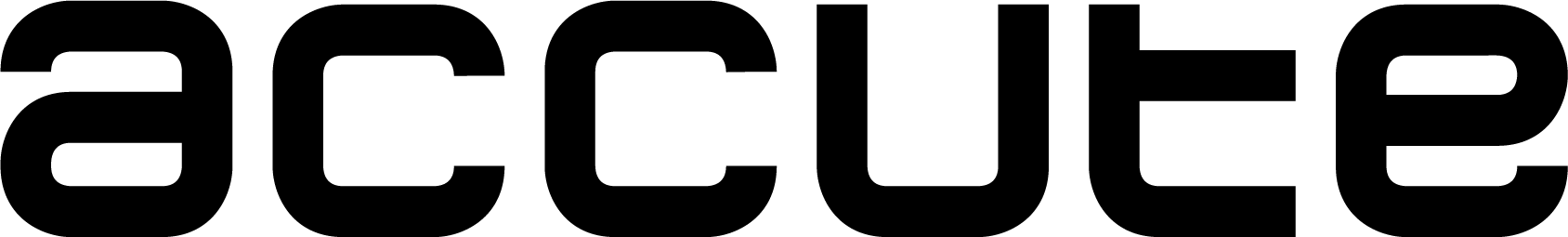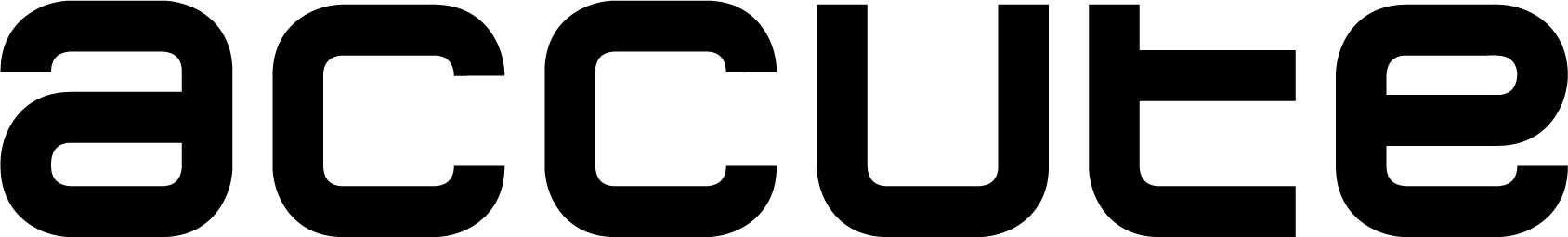As part of the development of the overall software background for one of the five largest securities traders, the assignment to create a client zone was also a logical step. The client zone serves for the investment company’s clients to log into their account, where they have a constant overview of their investment assets, the performance of their assets as well as their overall portfolio and an overview of all transactions since the beginning of their contractual relationship.
Špecifická potreba klienta
The development of systems for companies from certain industries brings with it specific requirements – one such industry is finance and investment. Already during the creation of the so-called In the “core system” of the company, we placed a strong emphasis on security, user powers, and the absolute timeliness and sequence of individual transactions. The client zone could not be an exception. When working with the finances of the company’s clients, it was necessary to approach the assignment in the same way, all the more so because it is a web interface – that is, an interface susceptible to various security errors or hacker attacks.
An integral part of the development of a web application connected to the main system of the company is the development of the so-called API (application programming interface) – interfaces for communication between the main system and the web interface. It is this interface that is largely responsible for the security setting of the whole as such – it controls the number of connections to the web application, limits excessive and unexpected connections, prevents unauthorized changes in systems, and so on. At the same time, the speed of the system has the greatest impact, as it processes data requests that are subsequently displayed to the user in the browser.
More than 10 different systems and so-called microservices – processes running without interruption 24/7/365.
A comprehensive and at the same time clear client zone
The main module of the client zone of our client is the initial page, which is displayed to the user immediately after his login. On the initial page, the so-called Dashboard, the user immediately sees the accumulated performance of his investment portfolio, together with an overview of the largest assets, the last transactions performed and information about his contact person. Great emphasis was placed on the mathematical calculation of the very performance of the client’s portfolio, which is calculated by the so-called just-in-time and includes in the calculation a huge amount of data in the form of assets and all transactions since the beginning of the investment – sometimes even decades.
The transaction and property module completes the view in the form of much more detailed information about the executed transactions and property securities on the client account. The transaction overview is specific in nature and shows each transaction from two perspectives – a cash transaction perspective and an asset transaction perspective. The asset overview provides users with a detailed view of individual securities in their portfolio with all the necessary information about them, as well as a graph of the price development of individual assets and the like.
The technical implementation of the web interface also includes APIs hosted on the client’s servers with maximum protection in the management of an external company.
One of the most important components of the client zone is the functionality that allows the company to communicate with its clients through the client zone in the form of delivering messages for signature. Messages and documents signed in this way are the equivalent of a physical signature on paper.
Company employees are able to send all important documents to the client for signature in the client zone via the “core system”. Whether it is a request to transfer funds, a request to conclude a new investment product or a notification of the need to update the investment questionnaire, the client zone provides clients with a simple tool to sign the specified documents without the need to physically visit the company’s branch. After receiving the message and checking the data in the message or document, the client simply requests a two-factor signature code, which is delivered via SMS to his phone number, and by entering and confirming it, he signs the said request. The signed application, together with the attached documents, goes automatically to the company’s employees in their “core system”, which they are immediately informed about in the form of notifications.