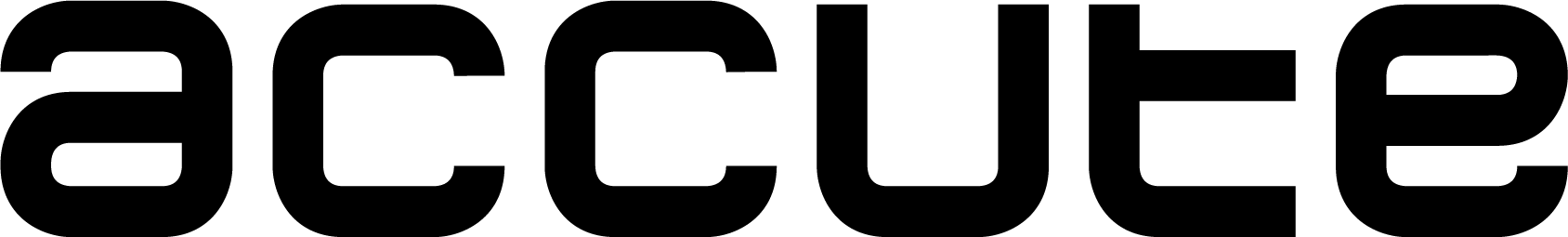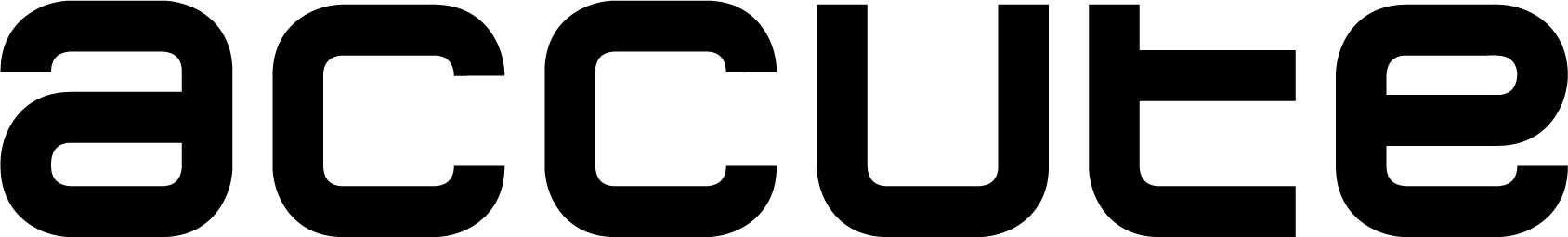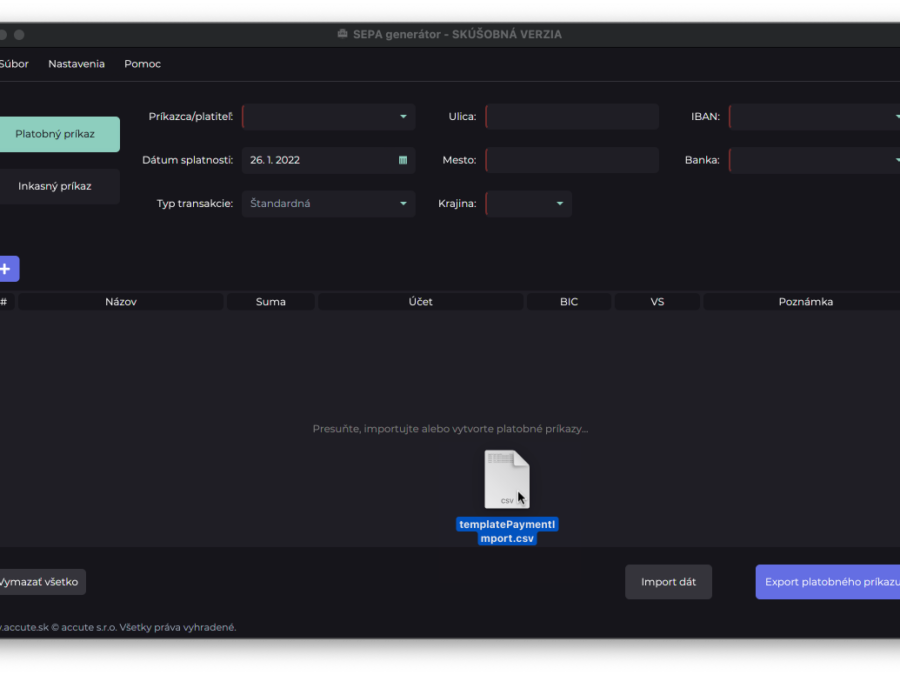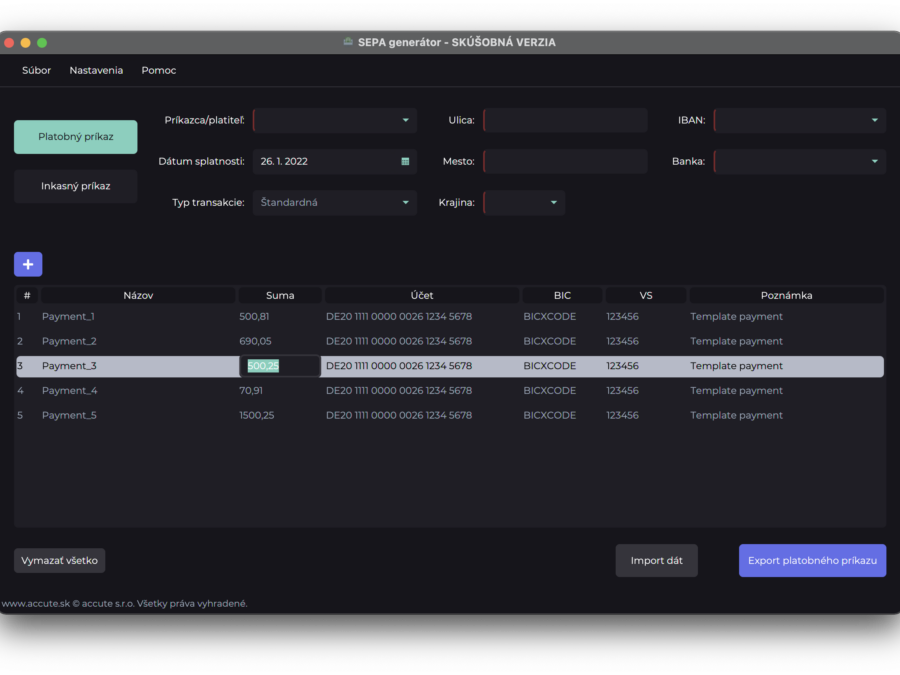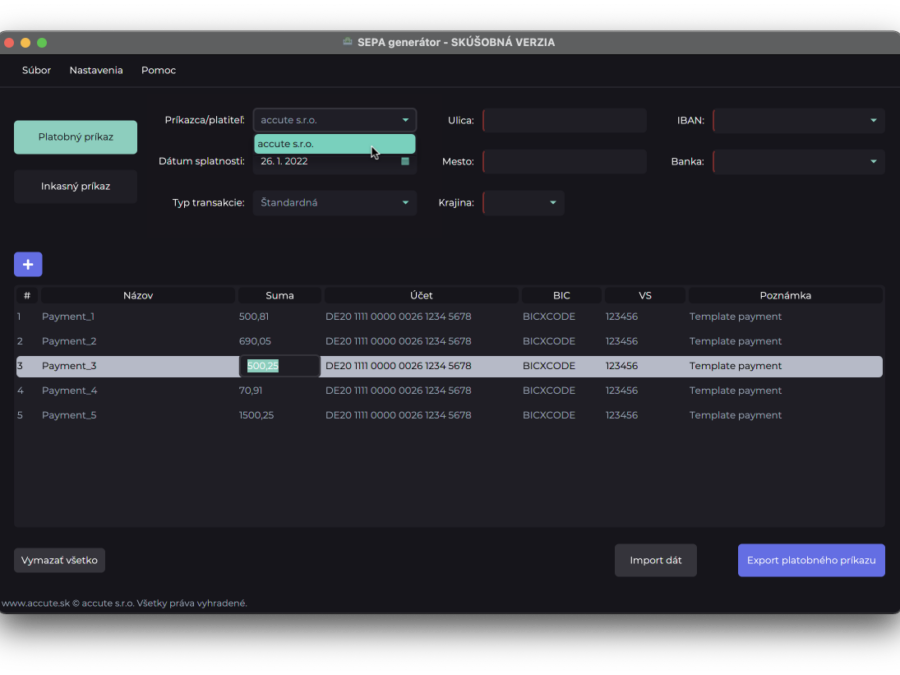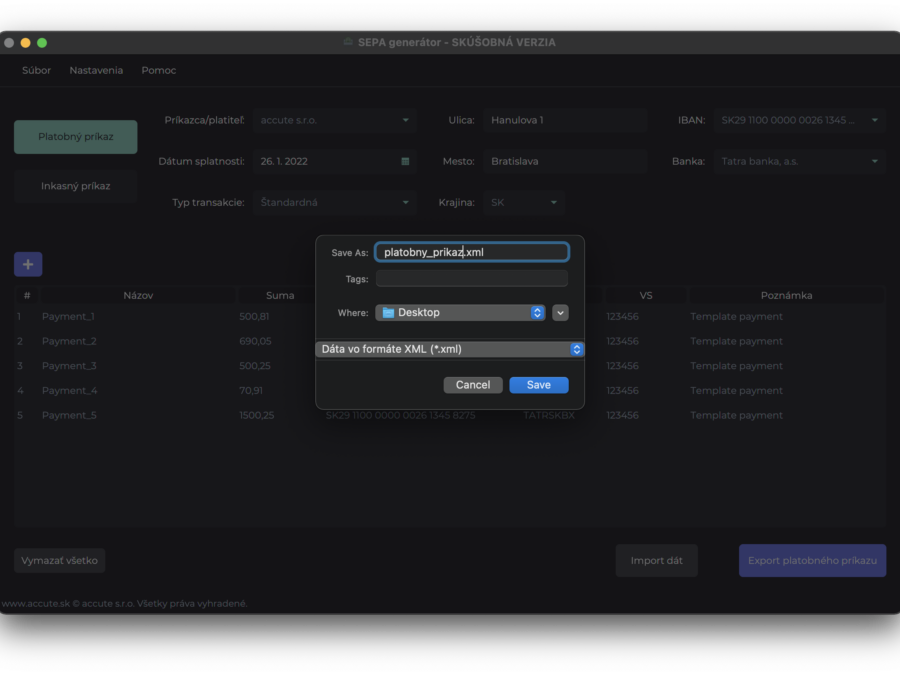Ease of use of the
SEPA generator
The SEPA generator is very easy to use and its operation is intuitive for the user. See a step-by-step guide on how you can generate your first payment order in minutes.
how to do it
Five steps to create a payment order …
01 Initial settings
In Settings, create a company and its associated accounts, from which you will then create payments and direct debit orders.
02 Data import
Simply drag and drop the transaction file to import payment data from Excel or create the first transaction manually using the “Add Transaction” button.
03 Editing data
You can edit the imported transactions by simply double-clicking on the transaction cell you want to change and confirm the change with the Enter key.
04 Payer’s details
Fill in all the basic parameters of the payment order such as Due Date, whether it is a standard or priority payment and the payer.
05 Export payment
Use the “Export payment order” button to select where the bulk payment order should be stored on your computer.
payment
… ready for payment within 30 seconds
01 Batch payments
In the Payments section of your internet banking, select batch payments or bulk import payments.
02 File import
When importing to your internet banking, select the created file that you generated in the SEPA generator.
03 Payment
Before you will confirm the payment order, you will see a summary information about the payment that is ready for signing.